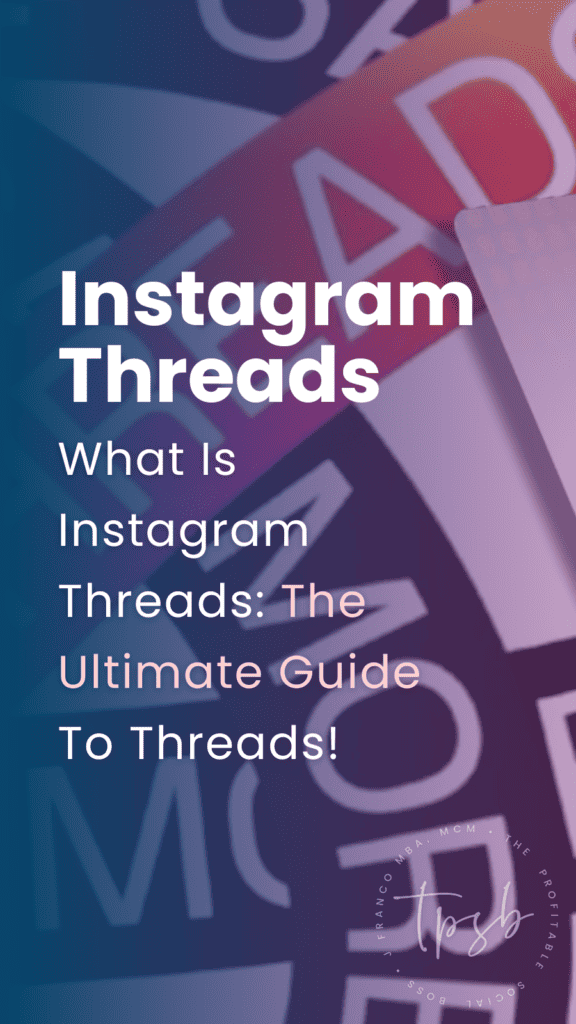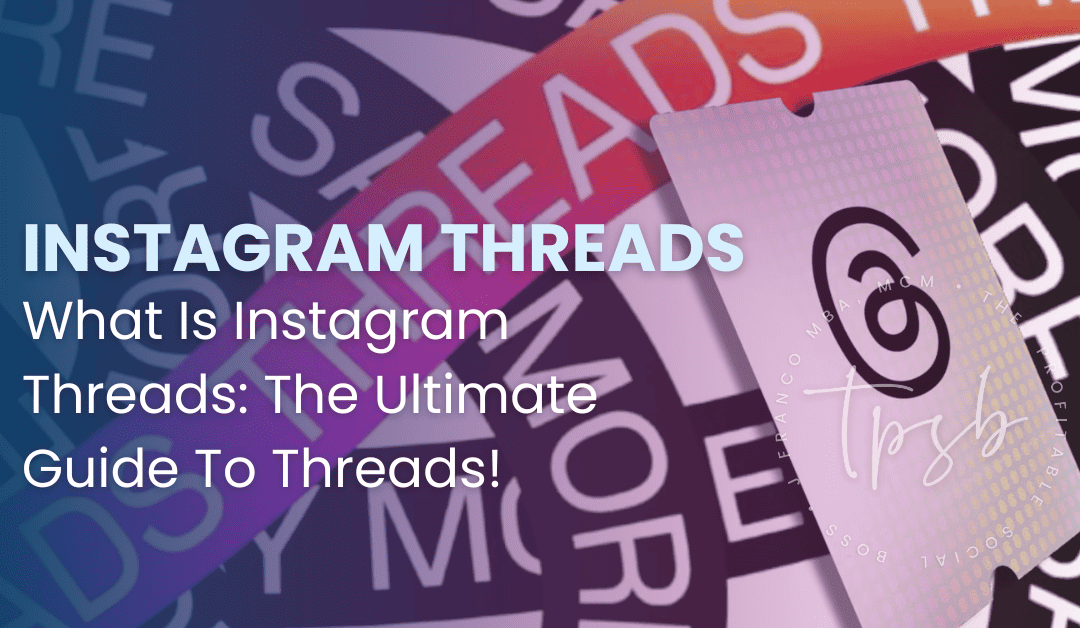What Is Instagram Threads: The Ultimate Guide To Threads!
By now you’re seeing your Facebook feed flooded with “Are you threading yet,” or “Have you downloaded threads?” Instagram Threads App has officially launched! So what is it? Why are people talking about it and should you be on it too?
WHAT IS THREADS
Threads is a new app made by Instagram where you can share text updates and have public conversations. It’s like a place where you can talk to others using words. When you use Threads, you log in with your Instagram account. Most users are claiming it to be the new Twitter but with better character limits that allows you to write things and talk to other people.
You can post messages, pictures, videos, or links. You can also follow people you like to see what they post. The things you post can be seen by different people, depending on your privacy settings. Some people can reply to your posts and join the conversation. They can also like, share, or repost your content. But sometimes, you might not see all the replies, especially if someone has a private account and you don’t follow them. Because the app is only days old with an official launch July 5th 2023 you’ll experience much more than just a Twitter-esque platform.
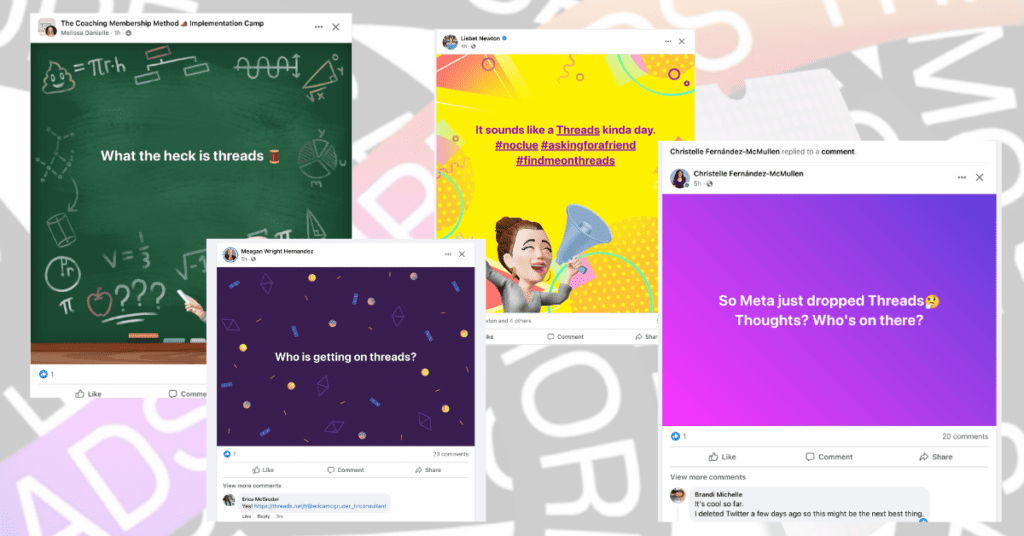
What You Need To Know About Instagram Threads
First and foremost, only people with an Instagram account can use Threads. Threads is a separate space from Instagram where you can share real-time updates and conversations. It’s for people who like sharing and discussing different topics. You can follow your friends and other people who share your interests. You can also use safety and privacy settings, just like on Instagram. When you use Threads, it’s connected to your Instagram account. This helps personalize your experience and keep you safe. Threads may use some information from your Instagram account, like your username, picture, and who you follow. This is all done to make your experience better and to make sure everything is safe and good.
How To Use Threads
To start using Threads, log in with your Instagram account. If you’re under 16 (or under 18 in some places), your account will automatically be private. You can follow the same people you follow on Instagram and find new people too. Threads has features to help people with disabilities, like screen readers and descriptions for images.
To start a new conversation, you can create a new post and choose who can reply to it. If you want to join a conversation someone else started, you can reply to their post. In Threads, you can write posts that are up to 500 characters long. You can also include links, pictures, and videos up to 5 minutes long. In Threads, you’ll see posts from the people you follow and also recommendations for new creators. You can share Threads posts to your Instagram story or share them as links on other platforms.
Threads has tools to make sure conversations are positive and productive. You can control who can reply to your posts and mention you. You can also hide certain words in the replies to your posts. You can report or block profiles if you have any concerns about safety or content.
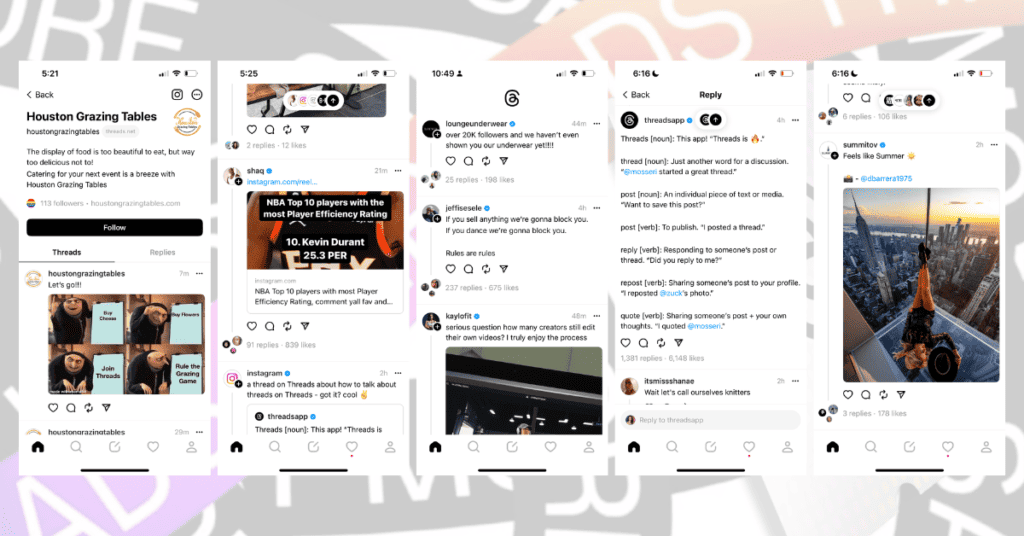
NAVIGATING THE THREADS APP
Content Types on Instagram Threads
No matter what content you will be posting on Threads app the most important thing to ask yourself is:
- Is this just another app that I will feel overwhelmed and burnt out trying to come up with content?
- Next, will I use this app to build my authority as a leader/expert or will I use it for personal use?
- Am I willing to invest time and effort in building this platform to help me generate leads for my coaching business (or any small business)?
- Can I integrate it into my daily life?
The reason why I want to you to think of this question is because when Clubhouse first started I went all in to the point that it completely burnt me out. And now more than 50% of the users have left. It literally fizzled out. Luckily Clubhouse was just audio and because we were stuck at home with no way to network and connect with others “audio” was the perfect vehicle during the pandemic. Now that we are in a post-pandemic situation we don’t have all the time in the world like we once did to sit there on a platform and talk for hours.
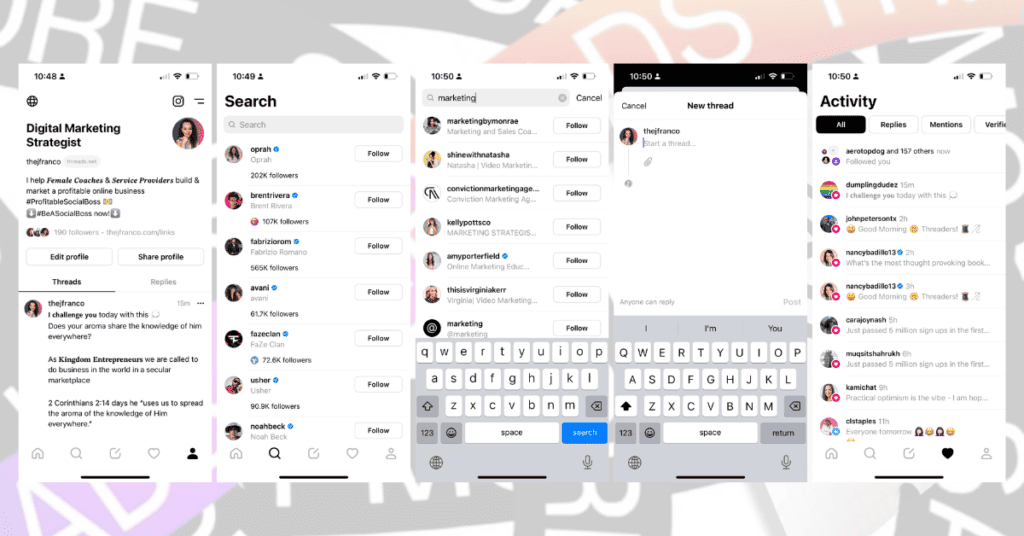
Content Type On Threads
Here are some content types that seem to be the most popular among users:
MEMES: whether you are poking fun at yourself, your industry, or your audience memes seem to be a running trend on Threads. Even one of my coaches has proclaimed himself the “Meme Threads Lord.” These types of posts get the most re-knits or rethreads whatever it’s called as the lingo has not been established yet.
TEXT ONLY: While memes are taking center stage, text-based posts are the most popular and re-threaded or re-knit type among authority figures such as Gary Vee, Joel Osteen, and many more. These types of posts also gather the most comments and likes. People have opinions and giving the audience a chance to voice theirs is key to your success on Threads.
IMAGES: These seem to get the most hearts (likes). Feel free to share your DITL-style pictures. 1080 X 1080 seems to have the best in-feed experience while more portrait-style images do take up more of the feed and may be a good thing if you have text-based images. The landscape is also a good format. So test and keep the image sizes in mind to create a better user experience.
LINKS: These tend to perform somewhat decently. They share the similar style and look that Twitter does when sharing links. Since the platform is new keep in mind to share the most important links to your new audience. Dont over spam your feed and reshare every freaking Reel you’ve ever made.
Understanding Threads
It’s been less than 24hrs and already I’m at just shy of 300 organic followers. Did I mention the word “ORGANIC.” I posted a few threads and now my watch has had nonstop notifications of new followers. Because the platform is new and the algorithm is not in full gear you organically gain followers. The bonus part is that as you gain new followers that are not your current Instagram followers they will look at your Thread profile and snoop around and click on the Instagram button. Overnight I’ve gained 5 followers who have followed me on Threads and are now following me on Instagram.
So if you have been wishing for a break on Instagram and pleading for the Instagram algorithm gods to grant you a break, now is your chance. If you have a business and if you are on Instagram for the purpose of creating an audience and generating leads then you must be on Instagram Threads. It’s not a this or that situation it’s a do both!
Keeping in mind these best practices:
- Don’t overly flood your account with every single Reel Reshare to your Thread
- Use a mix of content types and test to see what works best for the audience.
- Keep conversations light, the platform is new and we really don’t know what it’s going to turn out to be.
- Follow some of your followers back, don’t go hoarding all the new followers and dont follow back. Go and explore who is following you and start building your community one follower at a time!
The Future Of Instagram Threads
Threads is currently available for download in many countries on iOS and Android devices. They are also planning to add new features like improved recommendations and a better search function. Threads is working to be compatible with other social networks like Mastodon and WordPress. This means you can connect and interact with people on Threads even if they are using a different app. It’s like being able to talk to people from different places.
In the future, Threads wants to give you more control over your audience. They want to work with other apps to let you transfer your content if you decide to stop using Threads. They also want to create a diverse and interconnected network where people can follow and interact with each other across different apps.
Will Threads make Twitter obsolete? My thoughts are yes and no. I think most of us will end up “threading” and leaving Twitter to the wayward. I think Twitter will be mostly a news platform used by the news media, politics, and sports while Threads will be the house of real community, popular culture, arts, music, and all things “influential.” But with any platform, you need to be invested and willing to learn and understand the platform and users so that you can develop the right game plan for you and your business.
So tell me are you in? Let’s “knit” up a Thread together https://www.threads.net/@thejfranco
/
**I’ll be updating this guide to include more updates, strategies, and news about Threads, so check back often**