Get ready to look at Pinterest in a whole other way. Up until the last week of August, Pinterest was just a social platform to pin my favorite keto recipes and cute outfit looks. Honestly, I didn’t deem the platform much of a tool. It wasn’t until I heard a speaker talk about Pinterest pinning strategy that caught my attention.
I didn’t have a blog, therefore I only used Pinterest for recreational use. But I never saw it as a marketing tool as it was a bit misunderstood. The first step was to launch the blog. Then after I got that off to a great start, I took what I learned from the conference speaker and started back to pin on Pinterest purposely.
My Pinterest pinning efforts began August 26, 2018.
In the first 10 days, I went from 212 monthly views to 555 monthly views and gained 2 followers. The following week I went from 555 monthly views to 1.5K monthly views. Then a few days later I noticed I had a few new followers to my Instagram Strategy Board, gained 2 new followers. As of September 20th, I am up to 1.9K monthly views. I could not believe those simple strategies I wrote down when I had no blog and obviously no other pinning purpose actually work. (Since writing this post, on 9/25 I went up to 2.8K followers!)
Here are the exact strategies employed within 2 ½ weeks of purposeful pinning on Pinterest.
Revamp Your Bio
Your profile should be clearly branded. The bio should portray the account holder’s name or brand name. For instance, my blog mirrors my actual name; therefore, my Pinterest profile is @thejfranco. My name on my profile also states what I do: blogger and marketer. My biography is keyword rich. It includes words that are related to the types of pins I save, such as blogger, marketing, social media, and keto.

Clean up Your Boards
I had boards with 1 pin, some with a ton of pins, and others with randomness. First I deleted boards that were not used in years. Next, I deleted boards that were not relevant to my industry topics and brand. Then grouped boards that should be subtopics in broader keywords. Finally, I cleaned up the copy of all my boards. Here is a marketing tip that will quickly make you more shiny on Pinterest. Stop naming your board’s random titles. I’ve visited bloggers’ Pinterest profiles that blogged in specific niches and had not one board related to topics around the industry in which they blog. The best user profiles are those that have specific board titles in keyword phrases that users are searching. Last but not least, sort your boards by topics or importance. Just drag and drop your boards to change the order users view.
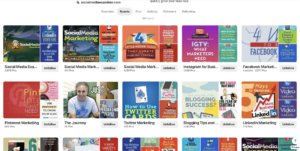
Create Pinterest Images That Capture Attention
Create more than one image per post. If you have very little content on your site get creative and create images for either your pages, blog posts, products, landing pages, and even your mail subscription campaigns. Pinterest has no rule that stipulates how many pins with the same content/link. Test different style of images; text on images, no text on images, solid backgrounds or image backgrounds because different images appeal to different people. Pinterest rewards quality content. Keep creating images for the same content.
Don’t forget to use the optimal image size. Pinterest prefers 735 x 1102 images as opposed to smaller or longer images. Your titles should help consumer and be a little clickbaity. The best titles are those that contain how to, the best ever, the ultimate guide to, and genius ideas in the copy. Text overlays on images, specifically solid images work best on Pinterest.
SEO Your Pins
Don’t target just one keyword. Using keyword phrases is what Pinterest prefers. Add specific descriptions for each pin to improve your SEO within the platform. Descriptions give you long-term results and should be keyword heavy. Your images, text, description, and hashtags should all mirror the keyword phrases you are using. Don’t forget to use hashtags in your descriptions. They are also used unlike any other platform and highly different from Instagram. Hashtags are used to be found quicker but the descriptions are more important.
Create Covers to Your Pinterest Boards
One way to do this quickly is to choose a pin saved to the board or uploading an image of your own that is branded. Click on edit board then go to “cover” and press change. For a detailed how-to on Pinterest covers, I love this post from Brilliant Business Moms
Decorate Your Profile Cover
As I stated before, I was only on Pinterest to find recipes, workouts, travel locations. I was not using it as a tool to drive traffic to my website. To be honest, I had not used the desktop version until three weeks ago in at least a few years. I found that users had branded profile covers. Coveting the beautiful branded aesthetic of the profile cover I figured out how to do this on my own. If you are looking to create a branded profile cover first create a board just for your pins you create yourself. Make sure your images you create are branded, themed and in brand colors and fonts. Unfortunately, a branded profile cover only works if you strategically create branded images that you save to the board you select to show on your profile cover.

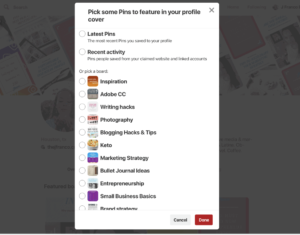
Repin Your Own Pins
I was surprised to hear the Pinterest speaker at the conference say you should be pinning your pins to multiple boards consecutively. If you don’t get it, let me explain further. Yes, pin a pin over and over to the same board or to boards that pertain to the general topic of that keyword phrase. Another hack is to repin directly on the Pinterest site. A third hack is to watch your pin to others ratio. Pin more of your own pins than other peoples pins. However reciprocate: If someone saves your pin or board check them out and find content that you can save to your boards. One trick I have developed on my own is to hide nonrelevant boards that I use actively because those pins do not appear in your current pins. The object of the game is to pin your content and have your pins get an impression, saves, and clicks.
Use Tools That Increase Saves
I had used Tailwinds before but I did not really figure it out. I am not sure why I decided to give it another try. It had been a year since my last visit to Tailwinds. This time I found the importance of sharing your pins with other tribes. I was hooked I joined five tribes and also scheduled my first 100 pins. These pins were a mix of my own pins and about 70% other user pins. But as I stated earlier try to keep the ratio in your favor for every 5-10 pins saved that are yours share 1-2 pins that belong to other users in topics that pertain to your boards. I receive a small commission at no cost to you from Tailwindapp when you sign up using my referral link.
Pinterest is not like social media platforms.
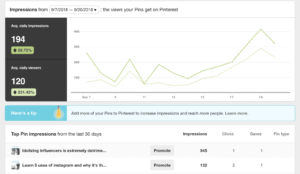
It’s the only platform that you can actually dump content. The more content you “dump” or save the more successful you are in driving traffic. I started my blog on August 1st, of 2018 and the first month without Pinterest or Tailwind I had a whopping 243 visits in the first month. In the 20 days that I have been purposefully pinning I have 497 visits to my blog. As I mentioned earlier, in just a few days I increased from 1.2K views to 1.5K. My conclusion is to give these strategies a try and see how they work for you. Come back and tell me how these strategies have increased traffic to your site in the comments. Don’t forget to check out Pinterest new feature: Pinterest Communities to drive even more traffic.
